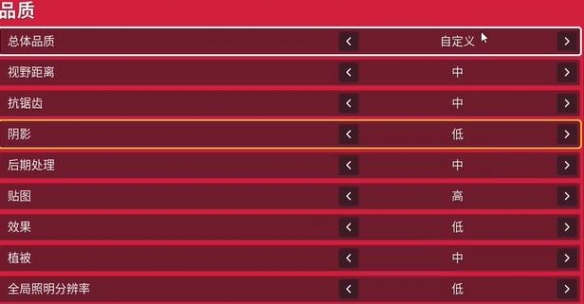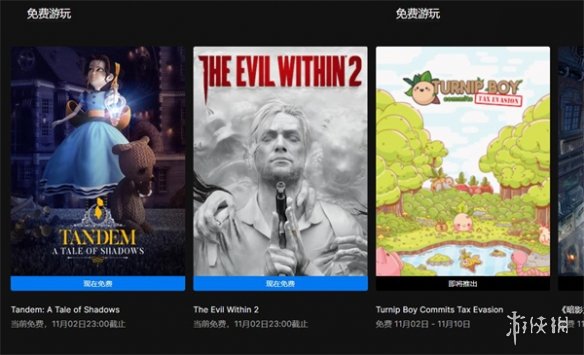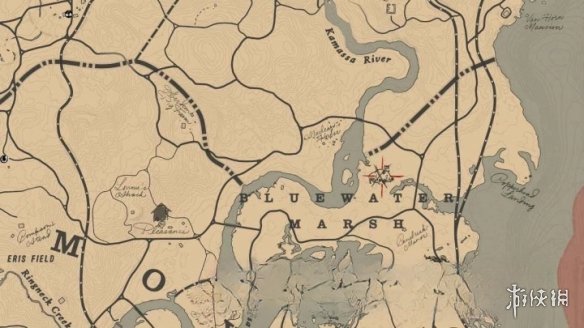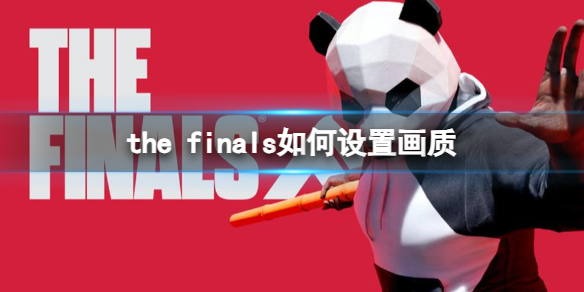
the finals如何设置画质?决赛是一款非常好玩的游戏,吸引了不少玩家们的关注,有很多小伙伴还不知道怎么设置画质,接下来,小编就带大家来了解下吧。
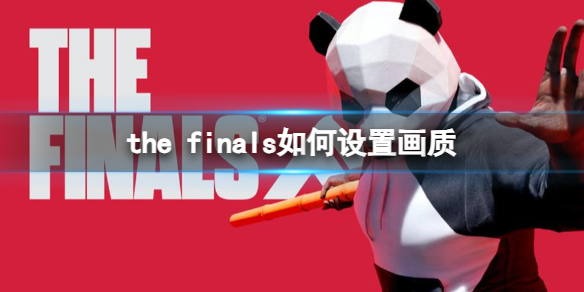
the finals如何设置画质
窗口模式:窗口全屏。
分辨率:1920*1080(可以根据显示屏调节)
DLSS帧生成:启用。
垂直同步:禁言。
Reflex低延迟:开启。
分辨率缩放格式:NVDIA DLSS。
DLSS品质:自动。
视线:75。
动态:禁用。
镜头:启动。
全局照明:高。

视野距离:中。
抗锯齿:中。
阴影:低。
后期处理:中。
贴图:高。
效果:低。
植被:中。
全局照明分辨率:低。
以上也可以自行调节即可。