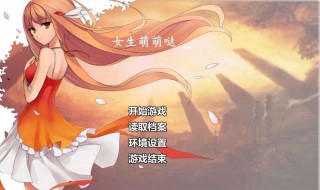the finals怎么加好友?the finals是国外一款非常火爆的大型网络游戏,即将在国服进行公测,下面小编给大家介绍the finals加好友方法,一起来看看吧。

the finals怎么加好友
1、玩家进入游戏主界面后,找到界面右上角的【两个人形图标】,这个就是好友列表,玩家点击图标。

2、玩家就可以在新窗口中查看自己的好友在线状态。

3、然后玩家往下拉,在右下角点击【添加好友】这个选项,或者按E键,然后在新窗口中输入好友的ID就可以发生好友申请了。

4、好友通过申请后,玩家就可以一起组队进入游戏中,有小伙伴一起玩游戏才是最快乐的。