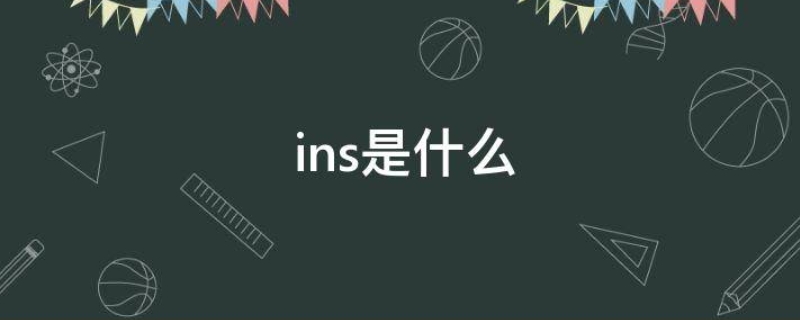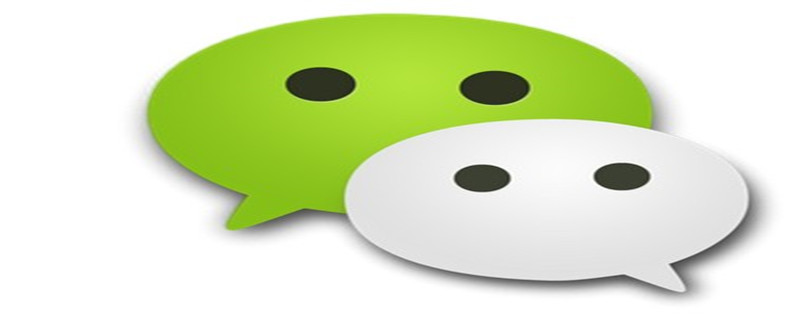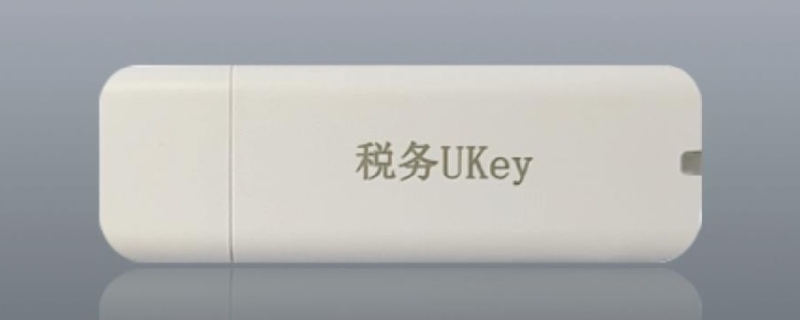品牌型号:iPhone13 pro
系统:iOS15.1
软件版本:
在闹钟界面中,选择时间。

在展开的界面中,点击铃声。

在铃声展开的界面中,点击声音即可。